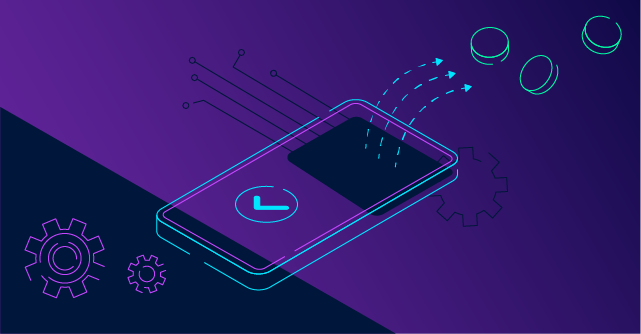Scaling globally functional airtime services is made easier by learning how to develop with a bulk airtime API for mobile recharge solutions. By simply integrating a few lines of code, developers can accelerate the ideation to market process for mobile services by equipping them to serve markets in need of bulk airtime services.
Bulk airtime services have become crucial components of the financial ecosystem. Today, mobile recharges are generally accepted – airtime is money in many emerging markets, and thus the demand for airtime for local transactions, cross-border remittances and global payments has increased.
In today’s information age, thanks to the accelerated penetration of mobile phones, businesses in countless industries (from gaming to NGOs to banking) can now explore novel opportunities in mobile airtime more than ever.
However, businesses that key into these opportunities need reliable platforms to deliver the promise of an error-free and seamless bulk airtime service.
To attract more prospects, retain customers, and increase revenue, bulk airtime transfer services must be able to:
- Enable the seamless disbursement of bulk airtime by users
- Facilitate the simultaneous transfer of airtime to multiple countries
- Offers airtime payout in multiple currencies
- Provide multipurpose bulk airtime services
Companies that offer a range of bulk airtime services can thus scale faster by meeting more user needs.
And with a mobile recharge API, your developer team can quickly ramp up new services in just a few days.
First, let’s learn a bit more about just what kind of solutions they’ll be able to put together.
Uses of Airtime and Mobile Recharge Applications
Companies can use a bulk airtime API to meet a variety of airtime service needs.
From payments to remittances, an API for mobile recharge can help innovate services such as:
- Airtime sale and resale: As of 2021, the number of mobile subscriptions worldwide totalled 8.6 billion, as per Statista, indicating an increasing market opportunity for airtime services providers to explore. Thus, mobile recharge apps can enable the sale of airtime to users or resellers and scale whilst doing so.
- Payments: For businesses, airtime pays, and for many people, airtime is used for payments. Airtime meets the core standards and qualities of money, namely utility and value, portability, indestructibility, divisibility amongst others. This makes airtime an increasingly accepted method of mobile money, especially in African countries.
- Incentives and Rewards for User Engagmeent: Airtime is used as rewards and incentives by employers, marketers, researchers, nonprofit organizations and more. Reloadly interviewed two incentive experts in Brazil and Mexico. They discussed how airtime can be used to build customer loyalty, create commercial partner programs, reward employees, stimulate participation in online training or events and increase responses to customer or academic surveys and NGO data collection.
- Remittances: Airtime can be used for cross-border payments because the recipient can receive it in their local currency and preferred network service provider. Airtime for remittances is affordable, easy to use and fast.
These are just a few ways that learning how to develop a mobile recharge app with an API can be profitable for businesses and developers that set them up.
For developers, however, building an airtime service app has been difficult with airtime APIs today.
This is because the typical API for mobile recharge solutions is not robust enough to offer bulk airtime services, has complex integration processes, and often ties users down with long term contracts.
For instance, many airtime API providers in the market are seen as inefficient providers for bulk airtime transfers. They are more intended for end-users, not business-building developers.
In response, Reloadly created a fully scalable bulk airtime API ideal for developers.
[Looking how to develop a mobile recharge app with an API? Contact our support team to learn how your business can offer bulk airtime services with an easy-to-integrate, no-contract bulk mobile recharge API]
Reloadly Mobile Recharge API: The Airtime API Developers Love, and Why
Built with a developer-first approach, Reloadly’s API for mobile recharge solutions helps developers build profitable, scalable and efficient recharge card apps in no time.
Reloadly’s bulk airtime features, in particular, eliminates common bottleneck for developers, equipping them to create international airtime services with:
- Easy integration
- Access to all airtime service variables through one endpoint
- Comprehensive API documentation to prevent errors, guide developers and troubleshoot
- Reliable indices to reduce query time
- Features that ensure short TTL for development and implementation
- Free sandboxes for testing
Since Reloadly’s mobile recharge API was built by developers for developers, this guide explains how anyone can rapidly build a bulk airtime recharge app with the shortest TTL, just like many other top developers.
How to develop a mobile recharge app with an API: Bulk airtime top-ups with Reloadly’s Postman Collection
Reloadly’s mobile recharge API is a convenient, low-code gateway to over 800 airtime operators in over 140 countries.
With little or no code, developers can use this API for mobile recharge solutions to build apps on desktop or mobile that serve international users.
This guide explains how to use Postman and Reloadly’s airtime API to:
- Obtain access tokens that authorize API requests via Reloadly.
- Create a Postman Collection that uses Reloadly’s Airtime/topup endpoint.
- Create a dataset containing information of recipient multiple phone numbers
- Create a runner for the Postman collection to make multiple top-ups with a single API request.
Obtaining Access Tokens
Access tokens (also called bearer tokens) are used to authorize API requests. To obtain the appropriate access token, submit a request to this URL.
Afterwards, you will get response data containing your access token, its privileges, and its lifespan.
Create a Postman Collection
After getting your access token, create a new collection on your Postman workspace and set its authorization to use your access token.
The image below is a visual example:
To enable access to Reloadly’s API as depicted in the image above, set the authorization type property to “Bearer Token”.
In the token input bar, paste in your Reloadly access token obtained from the first step and save it.
After that, your collection is enabled to make a new API request. Use Reloadly’s top-up endpoint (click here) to set up the request’s URL, headers and body parameters using the code below:
# Headers
Accept:application/com.reloadly.topups-v1+json
Content-Type:application/json
# Body
{
“operatorId”:”341″,
“amount”:”10″,
“useLocalAmount”:false,
“customIdentifier”:”Identifier-911″,
“recipientPhone”:{
“countryCode”:”NG”,
“number”:”08137658721″
},
“senderPhone”:{
“countryCode”:”CA”,
“number”:”1231231231″
}
}
Create a Database of Phone Numbers to Top Up
Since your collection is set up to make API calls, the next step is to create a database of phone numbers you want to make top-ups to.
The database is crucial because it stores values of all the data that will be mapped to your API request. It is also used to execute an API request multiple times.
Before this, replace the values of each parameter in the request body with a unique identifier that links to all the details in your dataset.
As depicted in the image below, you can do this by editing the request body of the /topup endpoint in your collection.
The best choice for a database is a CSV file.
The CSV file will contain values for each parameter specified in the body of your request.
To get the operator details of the phone numbers you want to make top-ups to, you can make a request to the auto-detect endpoint.
Below is an image of a database of phone numbers and their respective top-up details:
Creating a runner and working with API responses
Once your database is saved, the next step is to create a runner on Postman.
You can do this by clicking on the Runner tab on the bottom right corner of the screen. Runners allow you to make multiple API requests in a specified sequence and display the results of these requests.
Once you’re done creating a runner, import your collection and database to your newly created runner by following the on-screen process in the images below:
Finally, configure the runner to view responses for every request that you make.
This helps you verify that you are pulling in the right data from your API request.
Do this by specifying a Postman function in the Test section of your collection with the following code:
let responses = pm.globals.has(‘responses’) ? JSON.parse(pm.globals.get(‘responses’)) : [];
responses.push(pm.response.json());
pm.globals.set(‘responses’, JSON.stringify(responses));
After completing the preceding steps, you are good to go.
Save your input and start your runner by following the steps in this video titled Making multiple airtime top-ups with Reloadly’s Postman collection.
Enable Bulk Airtime Disbursements Today
Following the steps above will help you to build mobile recharge apps for bulk airtime disbursement through a simple, secure and speedy process.
If you have any enquiries, our support team is at hand to respond anytime.