In our last product launch event we introduced the new version of our Plugin:
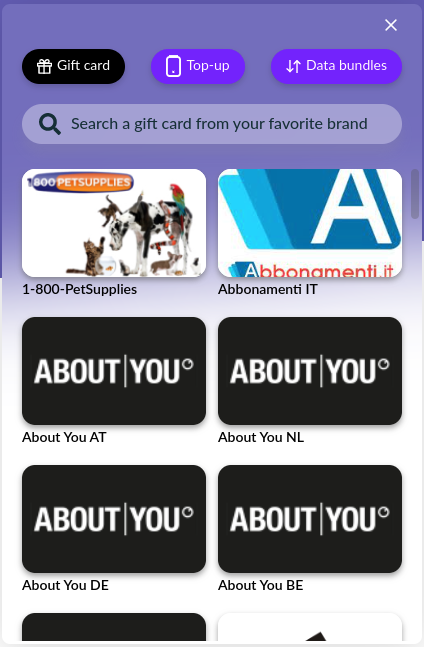
Which, unlike the first version:
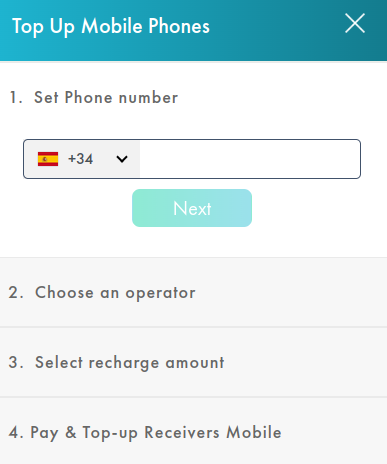
Has the ability of interacting with every Reloadly API, not just top-ups.
This means, by leveraging the new plugin, you’ll be able to offer visitors of your site to purchase:
And, coming soon, also Bill Payments.
Up to now, all of these wonderful features were only available to those companies with enough technical expertise to use the API directly, so, if this wasn’t your case, you’d be left behind and out of a big array of business opportunities.
That’s not the case anymore.
Thanks to the hard work of our engineering team, we’re able to offer you a solution that dramatically decreases the level of technical knowledge needed to take advantage of the whole power of Reloadly’s APIs: Plugin V2.
And all you need to do is update the code to the new version.
How to get the updated code
In order to get the updated code you need to:
- Login to your Reloadly account
- Scroll down to Developers -> Plugin
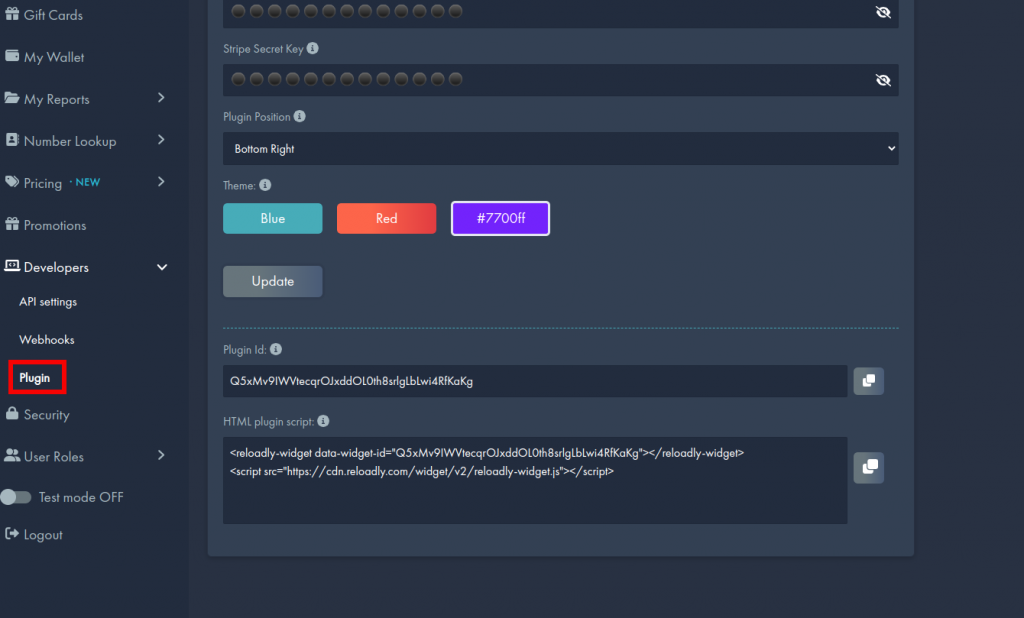
- Click the Upgrade to V2 button
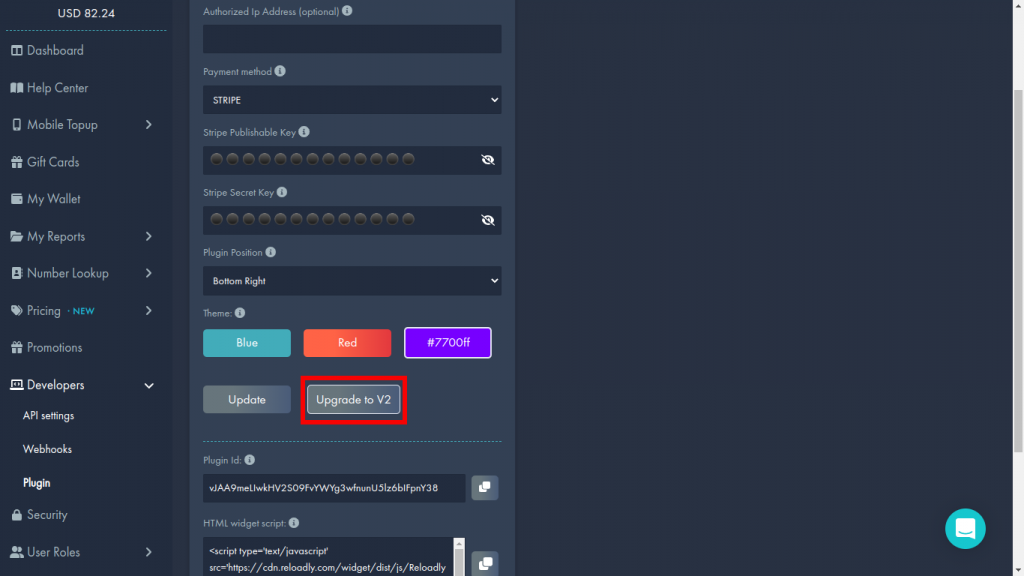
- Copy the generated code
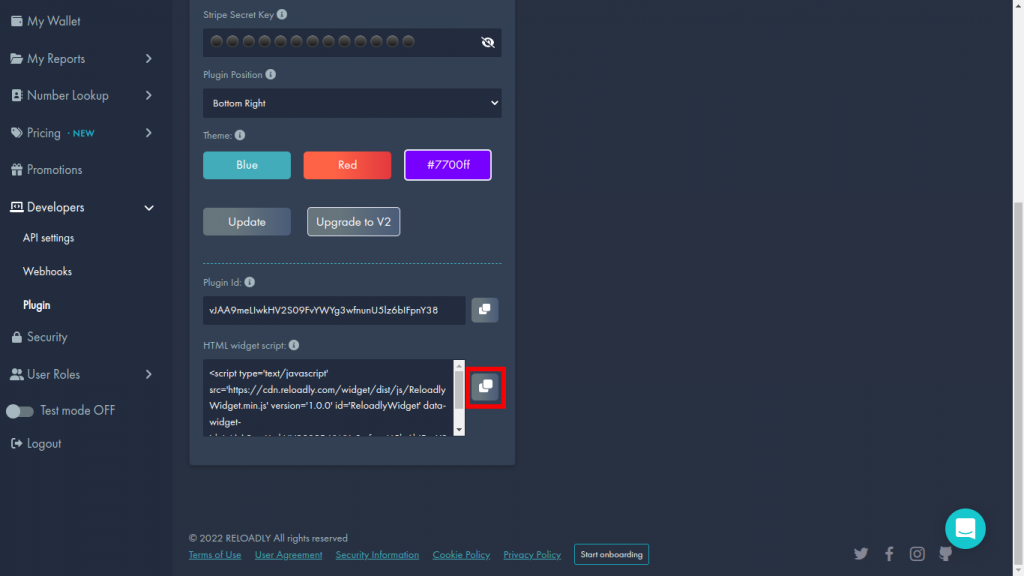
How to update your website
- Open the HTML code of your website in a text editor of your choice
- Replace the old code in the
<head>section with the one you copied:

- Upload your new code to your hosting provider using an FTP client
- Refresh your website and you’ll see the new plugin at work:
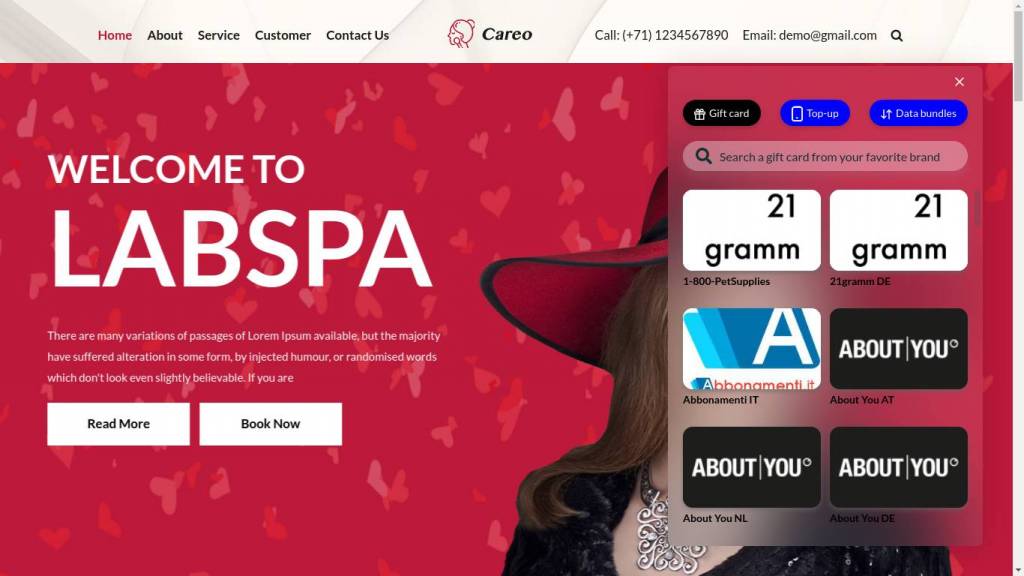
Now your visitors can not only purchase AirTime topups but all of the products Reloadly has to offer.



