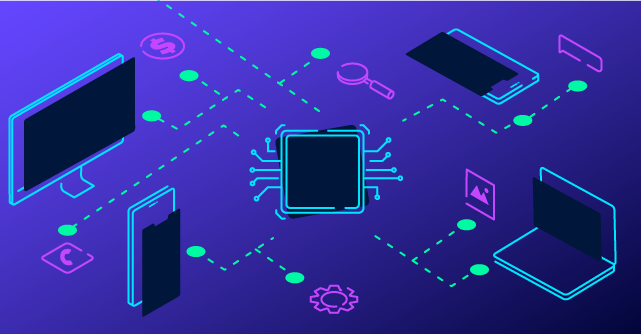This quick start will guide you through integrating Reloadly’s Airtime API into your C# application. Prerequisites needed for this guide are:
- The reader should have a decent understanding of C#.
- A Reloadly account – if you don’t have one, you can sign up here
- Next, you need to have funds in your test wallet. When you sign up, a certain amount of funds are automatically added to your test wallet. You can fund your live wallet by following the steps in the Wallet section
- Sign in to retrieve your client_id and client_secret keys for test mode. You can get both keys by toggling from live to test mode on the sidebar and navigating to Developers > API settings
Get an access token
Reloadly issues access tokens (also called bearer tokens) that are used to authorize API requests. Using your test client_id and client_secret, make a request to Reloadly’s authorization URL to obtain the appropriate access token. You can get a test access token by making a request in your C# application like this
using System;
using System.Net.Http;
using System.Threading.Tasks;
using System.Text;
using Newtonsoft.Json.Linq;
public class Program
{
public static async Task Main(string[] args)
{
using (var client = new HttpClient())
{
JObject json = JObject.Parse(@"{
client_id: 'qwcLzXXXXXXXXXXXXXXXXXXXXXXXXXXXXXX',
client_secret: '7kscVxQZ32-XXXXXXXXXXXXXXXXXXXXXXXXXXXXXX',
grant_type: 'client_credentials',
audience: 'https://topups-sandbox.reloadly.com'
}");
var postData = new StringContent(json.ToString(), Encoding.UTF8, "application/json");
var request = await client.PostAsync("https://auth.reloadly.com/oauth/token", postData);
var response = await request.Content.ReadAsStringAsync();
Console.WriteLine(response);
}
}
}
Production access tokens are valid for 60 days, test access tokens are only valid for 24 hours.
If your request is successful, you should get the following response.
{
"access_token": "eyJraWQiOiI1N2JjZjNhNy01YmYwLTQ1M2QtODQ0Mi03ODhlMTA4OWI3MDIiLCJ0eXAiOiJKV1QiLCJhbGciOiJIUzI1NiJ9.eyJzdWIiOiI2NzkzIiwiaXNzIjoiaHR0cHM6Ly9yZWxvYWRseS1zYW5kYm94LmF1dGgwLmNvbS8iLCJodHRwczovL3JlbG9hZGx5LmNvbS9zYW5kYm94Ijp0cnVlLCJodHRwczovL3JlbG9hZGx5LmNvbS9wcmVwYWlkVXNlcklkIjoiNjc5MyIsImd0eSI6ImNsaWVudC1jcmVkZW50aWFscyIsImF1ZCI6Imh0dHBzOi8vdG9wdXBzLWhzMjU2LXNhbmRib3gucmVsb2FkbHkuY29tIiwibmJmIjoxNjU0MDgzNjY3LCJhenAiOiI2NzkzIiwic2NvcGUiOiJzZW5kLXRvcHVwcyByZWFkLW9wZXJhdG9ycyByZWFkLXByb21vdGlvbnMgcmVhZC10b3B1cHMtaGlzdG9yeSByZWFkLXByZXBhaWQtYmFsYW5jZSByZWFkLXByZXBhaWQtY29tbWlzc2lvbnMiLCJleHAiOjE2NTQxNzAwNjcsImh0dHBzOi8vcmVsb2FkbHkuY29tL2p0aSI6IjYwMTY4ODNiLWYxYTgtNGJhMy1hNmM3LWIwNjBkNDRmN2EyMCIsImlhdCI6MTY1NDA4MzY2NywianRpIjoiZGUwNzRlM2QtM2JkYi00N2ExLTkzNDktZTk1YmZiNjZlNGVmIn0.ZXUzCYbCCTzpDMr5hP7YvgWYqniy9kBY0Y5vWS8wRrA",
"scope": "developer",
"expires_in": 86400,
"token_type": "Bearer"
}
Make an airtime or data top-up
Now that you have an access token, you can make an airtime or data top-up with the Airtime API. You can find details for the operator of your choice on your Reloadly dashboard by navigating on the sidebar to the Pricing > Airtime section.
In the examples below, we are using a mobile number and an operator registered in the United Arab Emirates to show how making an airtime top-up works in a C# application.
using System;
using System.Net.Http;
using System.Threading.Tasks;
using System.Text;
using Newtonsoft.Json.Linq;
public class Program
{
public static async Task Main(string[] args)
{
using (var client = new HttpClient())
{
client.DefaultRequestHeaders.Add("Authorization", "Bearer <YOUR_TOKEN_HERE>");
JObject json = JObject.Parse(@"{
operatorId: 1100,
amount: 832,
useLocalAmount: false,
customIdentifier: 'airtime-top-up',
recipientEmail: 'jeanb@reloadly.com',
recipientPhone: {
countryCode: 'AE',
number: '0503971821'
},
senderPhone: {
countryCode: 'CA',
number: '11231231231'
}
}");
var postData = new StringContent(json.ToString(), Encoding.UTF8, "application/json");
var request = await client.PostAsync("https://topups-sandbox.reloadly.com/topups", postData);
var response = await request.Content.ReadAsStringAsync();
Console.WriteLine(response);
}
}
}
If your request is successful, you should receive a response from Reloadly
{
"transactionId": 33469,
"status": "SUCCESSFUL",
"operatorTransactionId": null,
"customIdentifier": "airtime-top-up",
"recipientPhone": "971503971821",
"recipientEmail": null,
"senderPhone": "11231231231",
"countryCode": "AE",
"operatorId": 1100,
"operatorName": "Etisalat United Arab Emirates",
"discount": 41.6,
"discountCurrencyCode": "NGN",
"requestedAmount": 832,
"requestedAmountCurrencyCode": "NGN",
"deliveredAmount": 5.6,
"deliveredAmountCurrencyCode": "AED",
"transactionDate": "2022-06-06 10:57:48",
"pinDetail": null,
"balanceInfo": {
"oldBalance": 809811.69103,
"newBalance": 809021.29103,
"cost": 790.4,
"currencyCode": "NGN",
"currencyName": "Nigerian Naira",
"updatedAt": "2022-06-06 14:57:48"
}
}
If you made it to this point, you have successfully made your first top-up in a C# application.